
Galactic Control
A downloadable game for Windows, macOS, and Linux
How to Play
Left Click: Shoot and Move (a mouse is recommended)
Move cursor to rotate / aim the ship
Space: Pause game
Q: Quit game
Esc: Free cursor (click on game window to confine cursor again)
Description
The only way to control your ship is by shooting! Move in the opposite direction you shoot as you battle endless waves of enemies. Each wave the speed of both you and your enemies increase. The faster you become, the harder it is to control your ship!
Features
Enemies
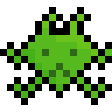 | Chases after the player's ship and damages the player on collision. Weak individually, but can overwhelm the player with numbers. |
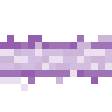 | A laser that blocks off an entire section of the screen. Has a wind up period before it can cause damage. |
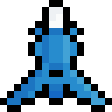 | Shoots at the player from range and has a lot of health. Take these out as soon as possible. |
Powerups
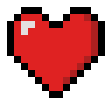 | Health: Grants one full heart recovery. |
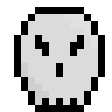 | Insta-Kill: Enemies are destroyed in one hit. |
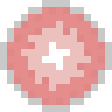 | Invincibility: Take no damage and destroy enemies on collision. |
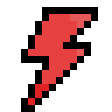 | Supercharged: Automatically shoot from three sides of your ship. |
Download
Install instructions
Windows: Unzip the folder to your preferred destination and have fun!
Linux: Unzip the folder to your preferred destination. You may need to add executable permissions to the executable file in order to run the game. To do so, simply type:
chmod +x 'Galactic Control.x86_64'
in the terminal.
Mac: There may be a chance the app won't run because I have not signed the build with Apple (I don't have a Mac computer) so the operating system will block it. If this happens you can either change the permission settings on your Mac to allow unsigned apps to run or you can play the game through the itch.io app.
Be sure to follow me on Twitter for daily indie dev content! @falseprophecy8

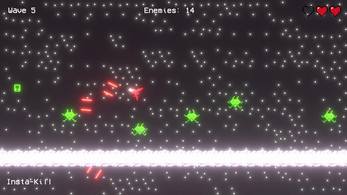
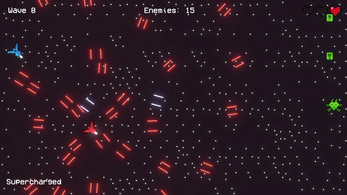

Leave a comment
Log in with itch.io to leave a comment.